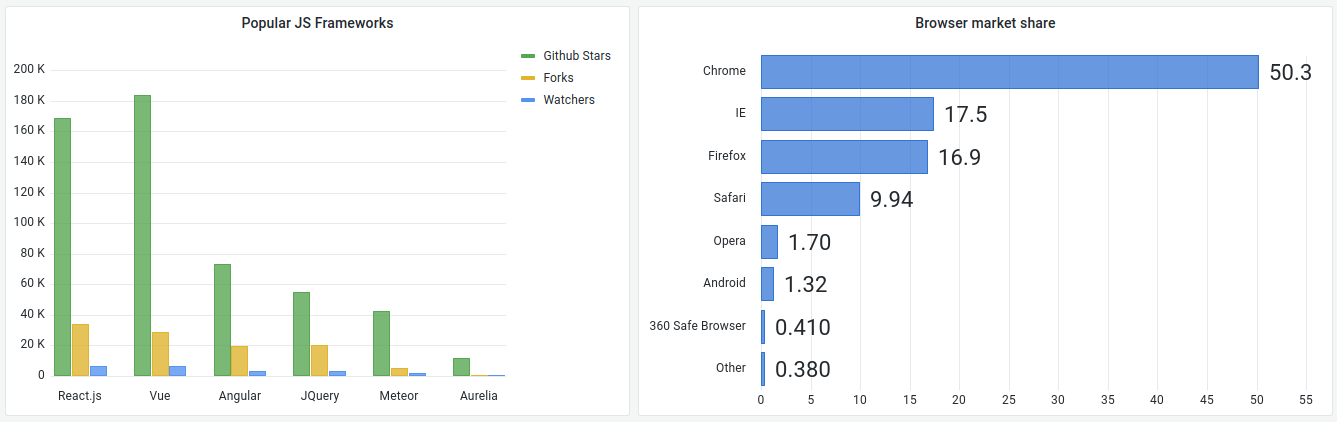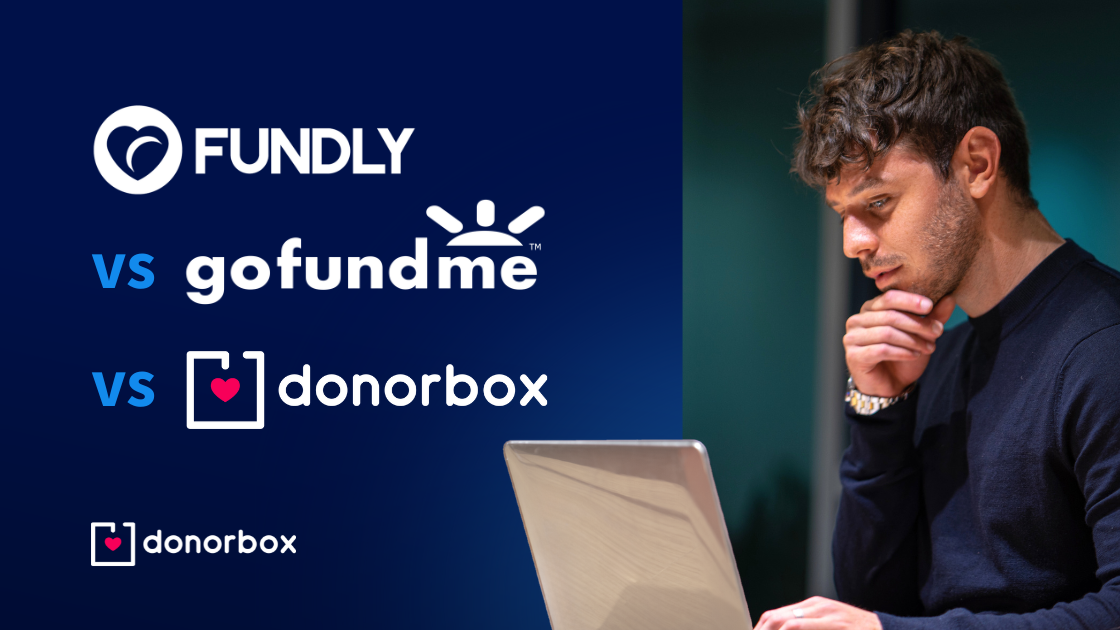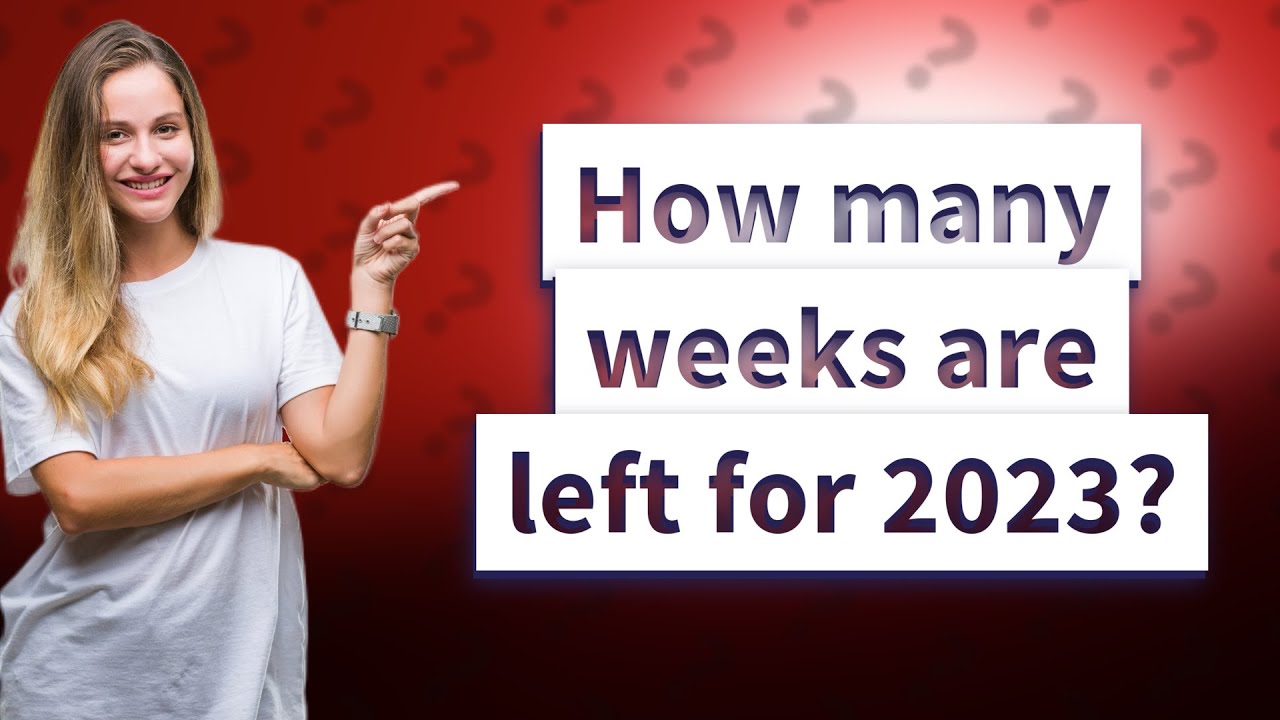In today’s data-driven world, understanding and effectively communicating data is crucial for making informed decisions. Barcharts, with their simplicity and versatility, serve as one of the foundational tools in data visualization. Whether you’re a business analyst, a researcher, or a student, mastering the art of barcharts can significantly enhance your ability to convey insights and trends from your data. In this comprehensive guide, we will delve deep into the world of barcharts, exploring their components, types, creation methods, interpretation techniques, and much more.
Introduction to Barcharts
Barcharts, also known as bar graphs, are graphical representations of data using rectangular bars of varying lengths. These bars are proportional to the values they represent, making it easy to compare different categories or groups. The concept of barcharts dates back centuries, with early forms appearing in the 17th century. Today, they are ubiquitous in various fields, from finance to healthcare, owing to their simplicity and effectiveness in visualizing data.
Barcharts consist of two main axes: the horizontal x-axis and the vertical y-axis. The x-axis typically represents the categories or groups being compared, while the y-axis represents the scale or values being measured. Each bar in a barchart corresponds to a specific category, and its height or length indicates the value associated with that category. Additionally, barcharts often include labels, titles, and legends to provide context and aid interpretation.
Understanding Barchart Components
Axes: Exploring X and Y Axes
The x-axis of a barchart represents the categorical data being compared, such as time periods, product categories, or demographic groups. It serves as the baseline for the bars and provides a reference point for comparison. Meanwhile, the y-axis represents the scale or values being measured, such as sales figures, percentages, or frequencies. By plotting data along these axes, barcharts make it easy to visualize relationships and trends within the data.
Bars: Types and Variations
The bars in a barchart are the visual elements that convey the data values. They can vary in length, width, color, and orientation, depending on the specific type of barchart and the design choices made by the creator. Vertical barcharts, where the bars extend upward from the x-axis, are the most common type, but horizontal barcharts, with bars extending horizontally from the y-axis, offer an alternative perspective. Additionally, bars can be grouped or stacked to compare multiple datasets or analyze composition, respectively.
Labels and Legends: Adding Context to Barcharts
Labels and legends play a crucial role in clarifying the information presented in a barchart. Labels are used to identify the categories or groups represented on the x-axis, making it easier for viewers to understand the data being presented. Legends, on the other hand, provide information about the colors or patterns used to differentiate between different datasets or categories within the barchart. Clear and concise labeling ensures that viewers can interpret the barchart accurately and draw meaningful insights from the data.
Colors: Best Practices for Effective Visualization
Color choices can significantly impact the effectiveness of a barchart. When selecting colors for bars, it’s essential to choose a palette that is visually appealing and easy to distinguish, especially for viewers with color vision deficiencies. Additionally, using consistent colors throughout the barchart helps maintain clarity and coherence. However, it’s crucial to avoid using too many colors, as this can lead to visual clutter and make it challenging to interpret the data. Instead, opt for a limited color palette that enhances readability and emphasizes key insights.
Types of Barcharts
Vertical Barcharts: Traditional Representation
Vertical barcharts, also known as column charts, are the most common type of barchart. In a vertical barchart, the bars extend vertically from the x-axis, making it easy to compare values across different categories or groups. Vertical barcharts are particularly useful for displaying discrete data, such as sales figures for different products or demographic information for various age groups. They provide a clear visual representation of the relative sizes of different categories, allowing viewers to identify trends and outliers at a glance.
Horizontal Barcharts: Alternative Perspective
Horizontal barcharts offer an alternative perspective to their vertical counterparts. In a horizontal barchart, the bars extend horizontally from the y-axis, with the lengths of the bars representing the data values. While less common than vertical barcharts, horizontal barcharts can be advantageous in certain situations. For example, they may be preferred when the category labels are long or when there are many categories to display. Additionally, horizontal barcharts can make it easier to compare data across categories, especially when the differences in values are more subtle.
Grouped Barcharts: Comparing Multiple Data Sets
Grouped barcharts allow for the comparison of multiple datasets within the same barchart. In a grouped barchart, bars are grouped together based on their categories, with each group representing a different dataset. This allows viewers to compare values within each category across multiple datasets, making it easy to identify patterns and trends. Grouped barcharts are commonly used in scenarios where it’s essential to compare the performance of different groups or entities over time or across different metrics.
Stacked Barcharts: Analyzing Composition
Stacked barcharts, also known as stacked column charts, provide a visual representation of the composition of a total value broken down into sub-categories. In a stacked barchart, bars are stacked on top of each other, with each segment of the bar representing a different sub-category. The height of each segment corresponds to the proportion of the total value accounted for by that sub-category. Stacked barcharts are useful for visualizing the contribution of each sub-category to the overall total and identifying how this composition changes over time or across different groups.
Creating Barcharts from Scratch
Using Spreadsheet Software (Excel, Google Sheets)
Creating barcharts from scratch is relatively straightforward, thanks to the wide availability of spreadsheet software like Excel and Google Sheets. These tools offer built-in charting capabilities that allow users to create barcharts quickly and easily from their data. To create a barchart in Excel or Google Sheets, users simply need to select their data, choose the appropriate chart type, and customize the chart as needed. Both Excel and Google Sheets offer a range of customization options, allowing users to adjust the appearance of their barcharts to suit their preferences and requirements.
Data Preparation: Formatting for Barcharts
Before creating a barchart, it’s essential to ensure that the data is properly formatted for visualization. This may involve organizing the data into a table format with rows and columns, ensuring that each column represents a different category or group and each row represents a data point. Additionally, it’s essential to clean and standardize the data to remove any inconsistencies or errors that could affect the accuracy of the barchart. Once the data is properly formatted, users can proceed to create the barchart using their chosen charting tool.